
This is not an issue with any Linux distro specifically, but with all distros in general. If anyone out there’s had this issue, I’m sure you’ve shared my pain. I’d struggled with getting flatpaks to follow the (dark) system theme I set for a while, and I finally just got it fixed, so I thought I’d run through the process real quick:
- make sure you’re setting a theme that has a flatpak version available (I chose
adw-gtk3{,-dark}) - install the flatpak versions: as of writing,
gtk3flatpak themes are the only ones you need to download, but if your theme doesn’t include agtk4variant, YMMV - install the
gtkthemes for your desktop environment and ensure they are in the proper location - enable
gtkthemes ingsettings - A couple last-ditch effort recommendations if 1-4 doesn’t work
Here’s the steps expanded:
Choose a theme you can get in a desktop version – a good place to see if you can find the theme you want is gnome-look.org. Make sure if you use both user and system flatpaks you have a theme for both (I personally only use userspace flatpaks from flathub to avoid complications) Here’s the current list of flatpak theme runtimes as of writing:
❯ clear && flatpak search --user --columns=app theme | grep org.gtk | sort -d# output:
org.gtk.Gtk3theme.Adapta
org.gtk.Gtk3theme.Adapta-Brila
org.gtk.Gtk3theme.Adapta-Brila-Eta
org.gtk.Gtk3theme.Adapta-Eta
org.gtk.Gtk3theme.Adapta-Nokto
org.gtk.Gtk3theme.Adapta-Nokto-Eta
org.gtk.Gtk3theme.Adementary
org.gtk.Gtk3theme.Adwaita-dark
org.gtk.Gtk3theme.adw-gtk3
org.gtk.Gtk3theme.adw-gtk3-dark
. . .You can see at the top of the list adw-gtk3 and adw-gtk3-dark are separate packages, so if you wanted to support both light and dark modes, install them both (note, the -u flag means user):
❯ for THEME in adw-gtk3 adw-gtk3-dark; do flatpak install -uy org.gtk.Gtk3theme.$THEME; done See if there’s a packaged or scripted version of the same theme on your distro before installing from Gnome Look – I lucked out and there was one already in the AUR (number 3 looked good to me!):
❯ paru -Ss adw-gtk3
aur/adw-gtk35.3-1 [+43 ~3.15]
The theme from libadwaita ported to GTK-3
aur/adw-gtk3-git1.0.r2.a2a0114-1 [+15 ~1.21]
The theme from libadwaita ported to GTK-3
aur/adw-gtk-theme1.1-2 [+12 ~1.00]
LibAdwaita Theme for all GTK3 and GTK4 Apps. NOTE: This is a meta package
which uses adw-gtk3 for GTK3 and official LibAdwaita theme for GTK4If you do have to install a theme package manually, just remember they can go in either /usr/share/themes/. (system-wide) or $HOME/.local/share/themes (user), but not both!
Go to kcm_style in your KDE settings panel and choose “Configure GNOME/GTK Application Style” (top right)
❯ systemsettings kcm_style

Last step (hopefully):
Tell gsettings your defaults – this has to be done from the command line unless you have dconf-editor or gnome-tweaks installed for some reason (unusual and unnecessary for a KDE-centric system). Here’s the key-value pairs:
❯ gsettings set org.gnome.desktop.interface gtk-theme 'adw-gtk3-dark';
gsettings set org.gnome.desktop.interface color-scheme 'prefer-dark'Replace the values at the end with your particular theme and preference, of course (again, I choose adw-gtk3-dark, mostly because I knew it would be the best supported theme). Obviously, if you don’t 'prefer-dark' that second line is optional.
OK now try starting one of the flatpaks you’ve been having issues with and see how it went!
If it’s still not loading in your preferred theme, I’d go back and check the steps to make sure you covered them properly. You can try gsettings get on org.gnome.desktop.interface gtk-theme to check that it has your proper value, or check /usr/share/themes to make sure a folder exists with the name of the theme you thought you installed (manually or with a package manager) or $HOME/.local/share/themes/ if you installed it manually to your user folder.
If those all seem legit, check out xsettingsd: It looks like it’s a dependency of kde-gtk-config on Arch Linux currently, so you might already have it:
❯ pacman -Qi xsettingsd
Name : xsettingsd
Version : 1.0.2-1
Description : Provides settings to X11 applications via the XSETTINGS specification
Architecture : x86_64
URL : https://github.com/derat/xsettingsd
Licenses : custom:BSD
Groups : None
Provides : None
Depends On : libx11 gcc-libs
Optional Deps : None
Required By : kde-gtk-config
Optional For : None
Conflicts With : None
Replaces : None
Installed Size : 78.82 KiB
Packager : Antonio Rojas <arojas@archlinux.org>
Build Date : Mon 09 Aug 2021 04:16:10 AM PDT
Install Date : Sat 16 Mar 2024 10:31:30 PM PDT
Install Reason : Installed as a dependency for another package
Install Script : No
Validated By : SignatureDo the usual checks to make sure it’s running (it’s only visible using systemctl --user in Arch):
❯ systemctl --user status xsettingsd.service
● xsettingsd.service - XSETTINGS-protocol daemon
Loaded: loaded (/usr/lib/systemd/user/xsettingsd.service; static)
Active: active (running) since Sat 2024-03-23 14:35:18 PDT; 1h 52min ago
Main PID: 469119 (xsettingsd)
Tasks: 1 (limit: 9084)
Memory: 156.0K (peak: 696.0K swap: 344.0K swap peak: 344.0K zswap: 55.8K)
CPU: 4ms
CGroup: /user.slice/user-1000.slice/user@1000.service/session.slice/xsettingsd.service
└─469119 /usr/bin/xsettingsd
Mar 23 14:35:18 purplehippo systemd[1283]: Started XSETTINGS-protocol daemon.
Mar 23 14:35:18 purplehippo xsettingsd[469119]: xsettingsd: Loaded 14 settings from /home/avery/.config/xsettingsd/xsettingsd.conf
Mar 23 14:35:18 purplehippo xsettingsd[469119]: xsettingsd: Created window 0xc00001 on screen 0 with timestamp 5373106
Mar 23 14:35:18 purplehippo xsettingsd[469119]: xsettingsd: Selection _XSETTINGS_S0 is owned by 0x0
Mar 23 14:35:18 purplehippo xsettingsd[469119]: xsettingsd: Took ownership of selection _XSETTINGS_S0
Mar 23 14:53:07 purplehippo xsettingsd[469119]: xsettingsd: Reloading configuration
Mar 23 14:53:07 purplehippo xsettingsd[469119]: xsettingsd: Loaded 14 settings from /home/avery/.config/xsettingsd/xsettingsd.conf
If it’s having an issue, try restarting it, or you can examine the configuration file it creates automatically in your $XDG_CONFIG_HOME dir and make sure it all looks reasonable:
❯ bat $XDG_CONFIG_HOME/xsettingsd/xsettingsd.conf
──────┬────────────────────────────────────────────────────────────
│ File: /home/avery/.config/xsettingsd/xsettingsd.conf
──────┼────────────────────────────────────────────────────────────
1 │ Gdk/UnscaledDPI 98304
2 │ Gdk/WindowScalingFactor 1
3 │ Gtk/EnableAnimations 1
4 │ Gtk/DecorationLayout "icon:minimize,maximize,close"
5 │ Net/ThemeName "adw-gtk3-dark"
6 │ Gtk/PrimaryButtonWarpsSlider 0
7 │ Gtk/ToolbarStyle 3
8 │ Gtk/MenuImages 1
9 │ Gtk/ButtonImages 1
10 │ Gtk/CursorThemeSize 64
11 │ Gtk/CursorThemeName "Posy_Cursor_125_175"
12 │ Net/SoundThemeName "ocean"
13 │ Net/IconThemeName "Papirus"
14 │ Gtk/FontName "Noto Sans, 10"
15 │
──────┴────────────────────────────────────────────────────────────if THAT all looks fine, there was one last thing on wiki.archlinux.org that looked like it might work (especially with Window Manager-type setups like minimal tiling desktop such as sway and dwm – although, if you’re into minimal WMs, not sure if you’d like flatpaks – in any event, nobody’s a monolith…). You could put something like this in $HOME/bin and call it refresh-flatpak-themes (etc.) then run it when you see one getting dodgy:
#!/usr/bin/env bash
for FLATPAK_APP in "$HOME/.var/app/*"; do
[ -d "$HOME/.var/app/$FLATPAK_APP/config/gtk-3.0" ] ||
/usr/bin/ln -s "$HOME/.config/gtk-3.0" "$HOME/.var/app/$FLATPAK_APP/config/"
done
Which basically just loops through each flatpak app you have in your user’s .var folder, checks to see if it has a gtk-3.0 definition folder, and if not, makes a symbolic link to where one usually lives in your $XDG_CONFIG_HOME. You could try making the symlink to one manually to see if it works before setting up a script, but if it works out, hey, go for it.
Another option I saw which looks pretty elegant is outlined here on a xerolinux-specific BB, but should apply to pretty much any distro using the xdg user-dirs spec:
❯ export GTK3_THEME=(name of preferred theme);
flatpak --user override \
--filesystem=$HOME/.local/share/themes;
flatpak --user override \
--filesystem=$XDG_CONFIG_HOME/gtk-3.0:ro;
for FLATPAK_APP in $HOME/.var/app/*; do \
flatpak --user override $FLATPAK_APP \
--env=GTK_THEME=$GTK3_THEME; doneQuick pointers for troubleshooting:
- The
user-dirs.dirsfile usually lives at$HOME/.config/user-dirs.dirs - Any
$VARIABLEcan be echoed to the screen usingecho $VARNAME(make sure they’re properly set)
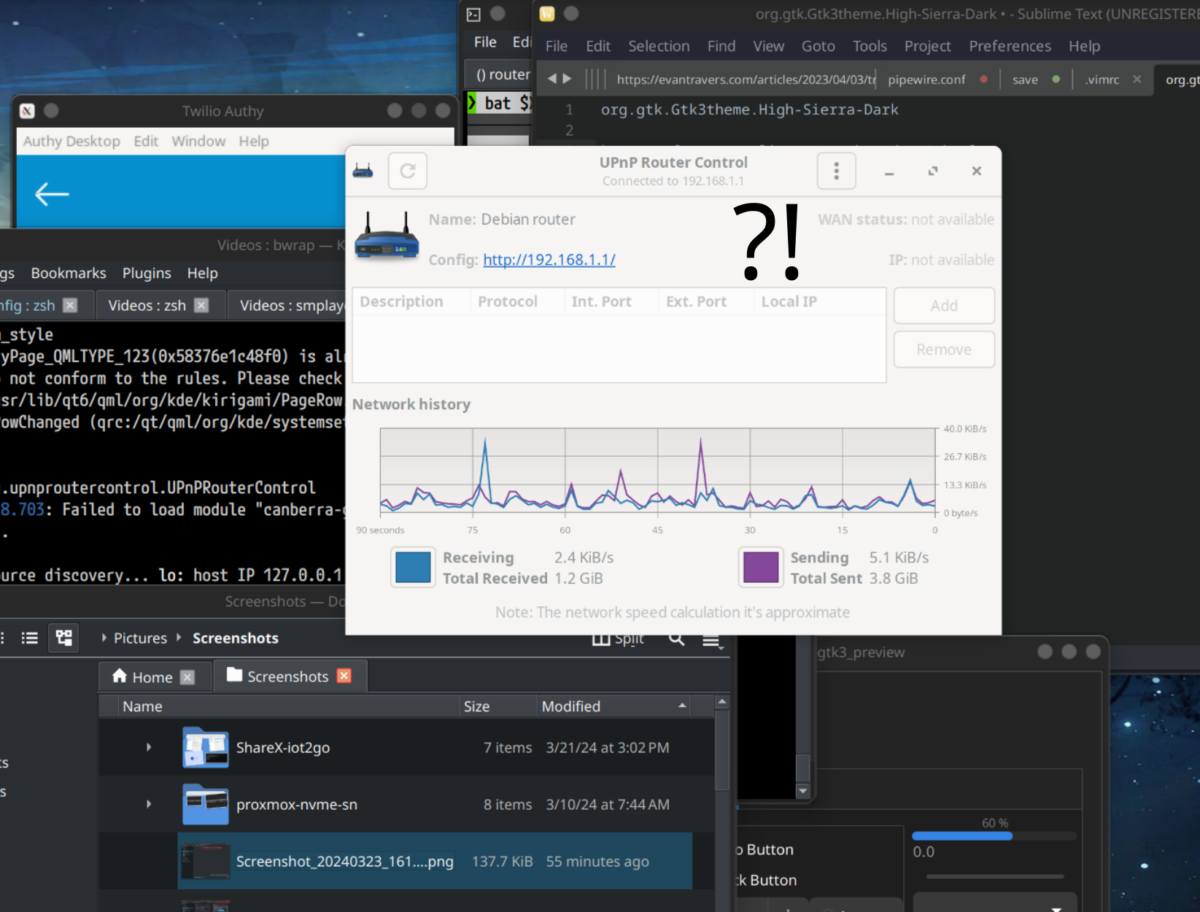

2 responses to “Name Your Distro: Flatpaks irritatingly don’t follow desktop theme (written specific to KDE / Plasma-Desktop 6)”
Dark mode aside, I’d be happy if the flatpak themes would just automatically resolve dependencies. It’s so annoying to find a good theme and then it either won’t install or errors out on dependencies during update.
That’s why I demonstrated the default theme `Adwaita`. AFAIK, it’s the only theme Gnome has released, and it’s the only theme Gnome supports.
When Gnome 43 introduced `dark theme` (`Settings –> Appearance`), they dropped support for all 3rd-party theming. The org also tried to impress upon their user base just how difficult it had been for them to support the platform while people were altering it in ways in which they were only not aware, but not consistently reproducible. And I can definitely see where they’re coming from: everyone and their mother loved to hot-rod their interface in myriad ways via countless 3rd-party themes and visual-modification extensions.
The case they made is that it’s a UI, and it just shouldn’t be styled differently, which rubbed a lot of people the wrong way (myself included). But, think about it from the developers perspective: They’re designing it so people can interact with it effectively to get stuff done, and then 30 different enthusiasts create mods from all different angles, completely changing the codebase. So, long story short, Gnome 43 put the kabash on additional themes, and most people now basically say ‘Adwaita everything’ so it can be over.
There are other themes from Ubuntu Unity, or adapted from QT platforms, that are better supported than most t(by Ubuntu, not Gnome), but the real gem is when you find one well standardized across frameworks, like Yaru, Arc-Dark, or Mint-X/Y. I thought Colloid was pretty good, and that guy Vince has made other impressive themes and icon packs. It’s a good example of a repo with easy-to-use build and installation scripts you can customize: https://github.com/vinceliuice/Colloid-gtk-theme.git but that’s the thing, they’re all hacks in the end – YM will DV.
These colorschemes don’t cover QT, so I’d recommend using a Kvantum flatpak in addition to them: That way you could customize the theme you use with ~half your software using a config tool for QT, and the other half by choosing which colorscheme to make ~/.config/gtk-3.0/gtk.css.
I found help sharing system themes with snaps, too (not very familiar with snaps): https://askubuntu.com/questions/1324849/how-to-make-snap-apps-use-my-gtk-theme – I imagine AppImage files have a similar interface for themes as the other two, but likely localized to each AppImage File (since they lack system infrastructure).
Hopefully I got at least most of that right, and it doesn’t lead to your system looking any more patchwork than it already does. Good luck with everything! 😊