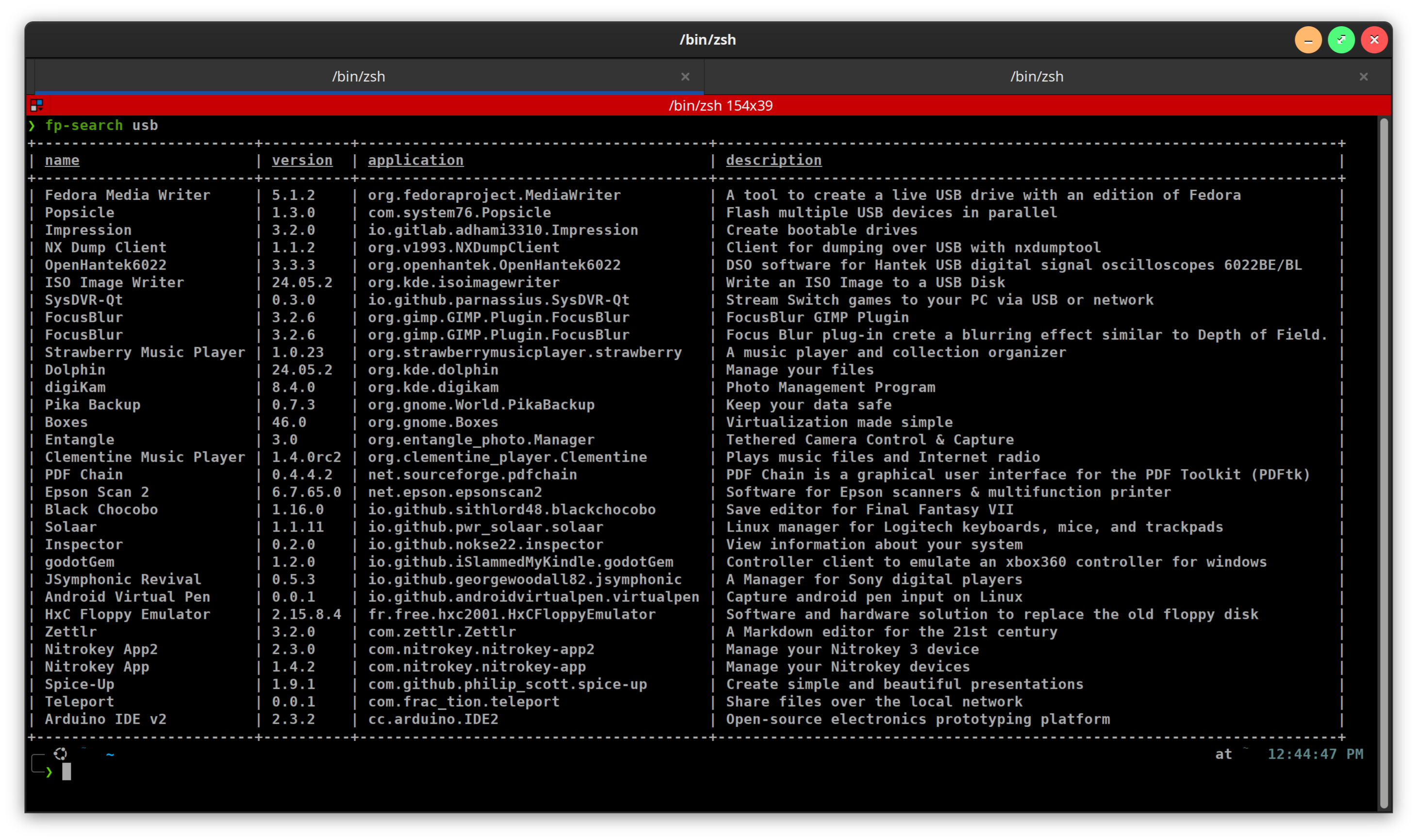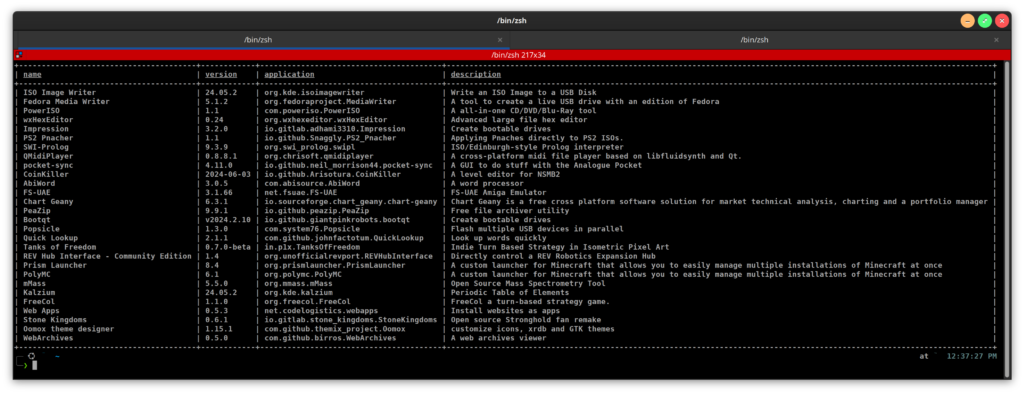
flatpak search doesn’t really work, my terminal is always too narrow for the output not to truncate the name of the app, when I need the full thing in order to install it. But flatpak search -v is generally unreadable, as the descriptions are invariably longer than my terminal width, so the output ends up making the columns super weird and unreadable. So I’ve been looking for a good solution for a while now.
I came across this post on the Unix Stack Exchange site, and it describes a solution that has such wonderful results, I had to grab it and make a script out of it real quick. I thought I had a solution using tr or column I wrote about back in name your distro: flatpaks irritatingly dont follow desktop theme, but I’m not seeing it there, so I went scouring the web for a solution again (I should have made a script of it back then, but I guess that’s OK since I like this better!)
This solution was interesting to find because it makes use of a program I’d never heard of before called miller (I thought I’d heard everything :P). The command is mlr, and it’s a pipe formatter capable of making garbage-readable output look pretty.
BTW, go give the guy who created miller John Kerl a shout out. It’s basically a bash version of pandas. Definitely a great piece of software!
If you want to run this wrapper, go ahead and grab miller on your distro (It’s conveniently available in package repos on Arch and Ubuntu), and then make a script file out of this:
#!/usr/bin/env bash
SEARCH_STRING="$1"
COLS="name,version,application,description"
flatpak --user search --columns "${COLS}" "${SEARCH_STRING}" |\
mlr --itsv --opprint --barred --implicit-csv-header label "${COLS}"Then save the file to somewhere in your $PATH (I saved mine to $HOME/bin and called it fp-search), give it executable permissions (chmod +x $HOME/bin/fp-search) and then you can run it like:
fp-search usbAnd then the output looks something like this:
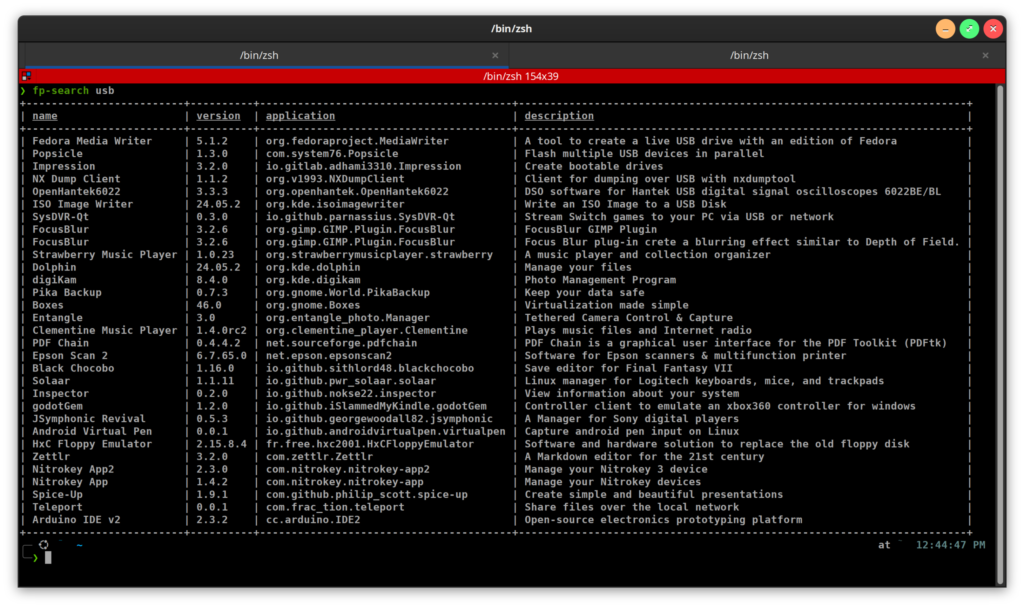
Definitely an improvement over the old output. It still requires the terminal to be as wide as the output in order not to wrap, but it makes such a difference in terms of readability, it’s shocking. I might have to bug flatpak‘s dev team with a feature request.
Now, obviously it doesn’t really do anything for how many unrelated flatpaks are returned, so I created another script essentially the same, but that greps the output before it’s put into mlr:
#!/usr/bin/env bash
SEARCH_STRING="$1"
COLS="name,version,application,description"
flatpak --user search --columns "${COLS}" "${SEARCH_STRING}" |\
grep -i "${SEARCH_STRING}" |\
mlr --itsv --opprint --barred --implicit-csv-header label "${COLS}"I called this one fp-search-strict, and it restricts the output to results that contain the word being searched for. You can see right away, it gets far fewer results, but they are also quite a bit more relevant:
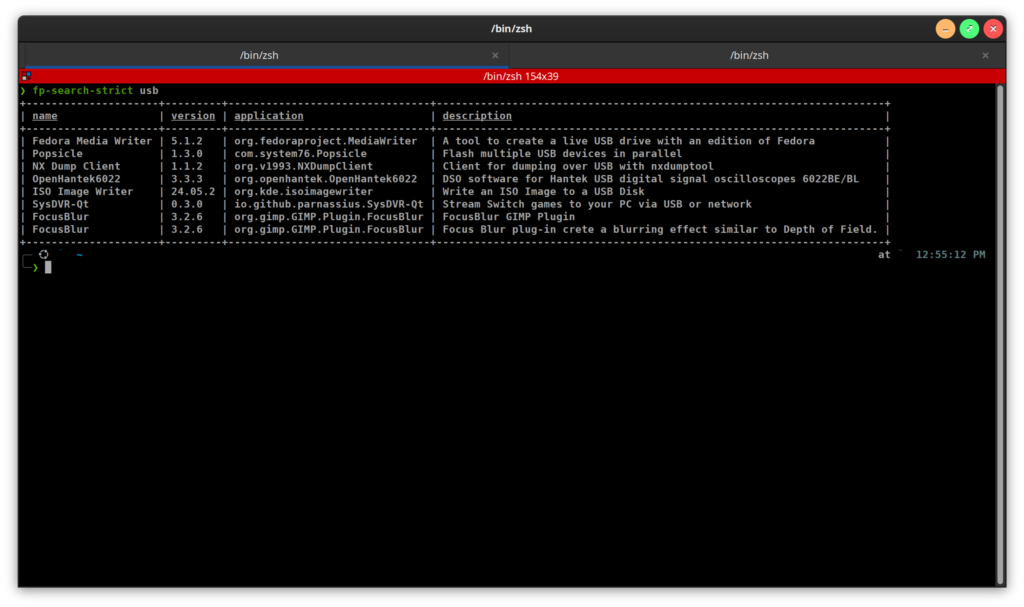
So there we go, much nicer ways to search for flatpaks without relying on the GUI. I guess you could always use gnome-software, but that’d be too easy, right?
Update: Miller can very easily be adapted for snaps, too. It’s not really as necessary, since the native output doesn’t truncate the application name required for installing them, but still is nice to have a guide for where the columns end: The --barred flag in miller makes resizing the terminal to read them a lot more intuitive.
Here is pretty much the same wrapper script, but using snap command. snap has a section flag, too, which are like software type categories (utilities, productivity, games, etc.) – here’s the full list from the command:
snap search --section
* art-and-design
* books-and-reference
* development
* devices-and-iot
* education
* entertainment
* featured
* finance
* games
* health-and-fitness
* music-and-audio
* news-and-weather
* personalisation
* photo-and-video
* productivity
* science
* security
* server-and-cloud
* social
* utilitiesIn this example, I’ve combined both fp-search and fp-search-strict in one command, and used a test to see if a grep search filter should be slipped in before drawing the table. Also, I’ve put all the sections in an array, and created a test to see if any of them were included, otherwise it’ll return an empty string so the search doesn’t error out (same as not having a section argument)
#!/usr/bin/env bash
SEARCH_STRING="$1"
STRICT="$2"
SECTION="$3"
COLS="Name Version Publisher Notes Summary"
sections=(
art-and-design
books-and-reference
development
devices-and-iot
education
entertainment
featured
finance
games
health-and-fitness
music-and-audio
news-and-weather
personalisation
photo-and-video
productivity
science
security
server-and-cloud
social
utilities
)
function test_strict () {
[[ "${STRICT}" = "strict" || "${STRICT}" = "1" ]] && echo "1" || echo "0"
}
function test_valid_section () {
[[ "${SECTION}" && -v sections["${SECTION}"] && ! "${SECTION}" = "strict" ]] && echo "${SECTION}" || echo ""
}
STRICT="$(test_strict)"
SECTION="$(test_valid_section)"
if [[ "${STRICT}" -eq 1 ]]
then
snap search "${SEARCH_STRING}" --section="${SECTION}" |\
grep -i "${SEARCH_STRING}" |\
mlr --itsv --opprint --barred label "${COLS}"
exit 0
else
snap search "${SEARCH_STRING}" --section="${SECTION}" |\
mlr --itsv --opprint --barred label "${COLS}"
exit 0
fiSo, if the command invoked is sp-search drive, you get the original search results of snap search, but with this nicely formatted table border :
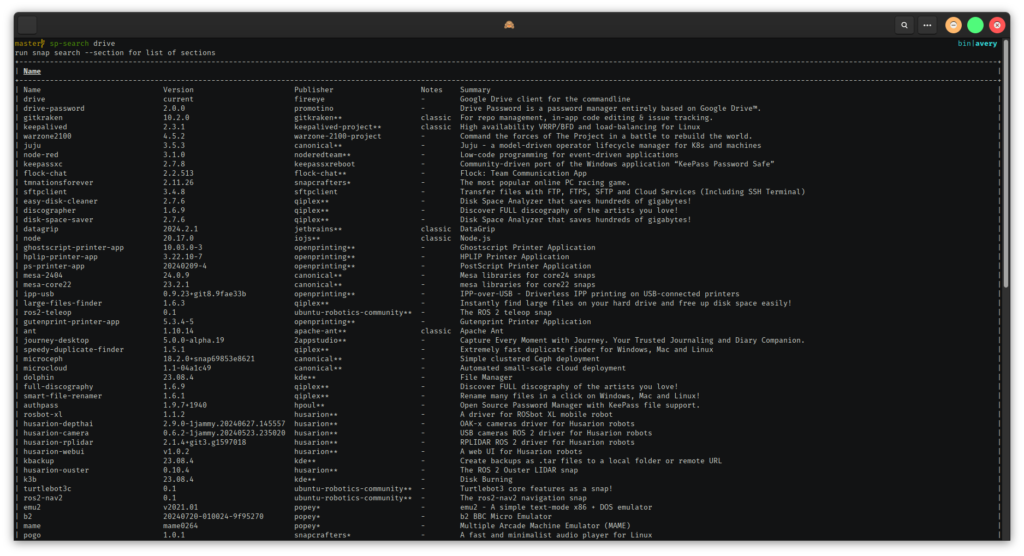
sp-search drive strict provides narrower results (ones with only the search word being found in either the name or the description):
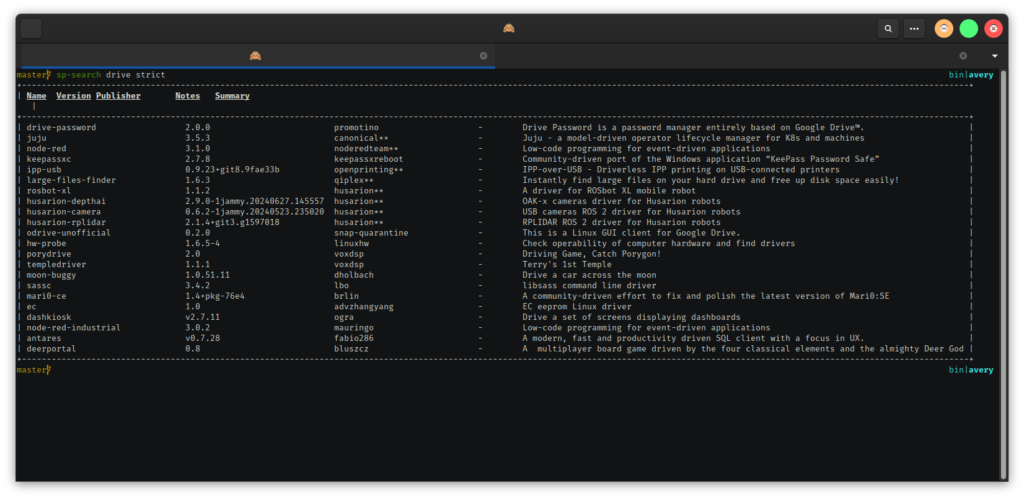
And then the narrowest search breadth, sp-search drive strict games (you can also substitute 1 for strict if you’re not much of a typer):
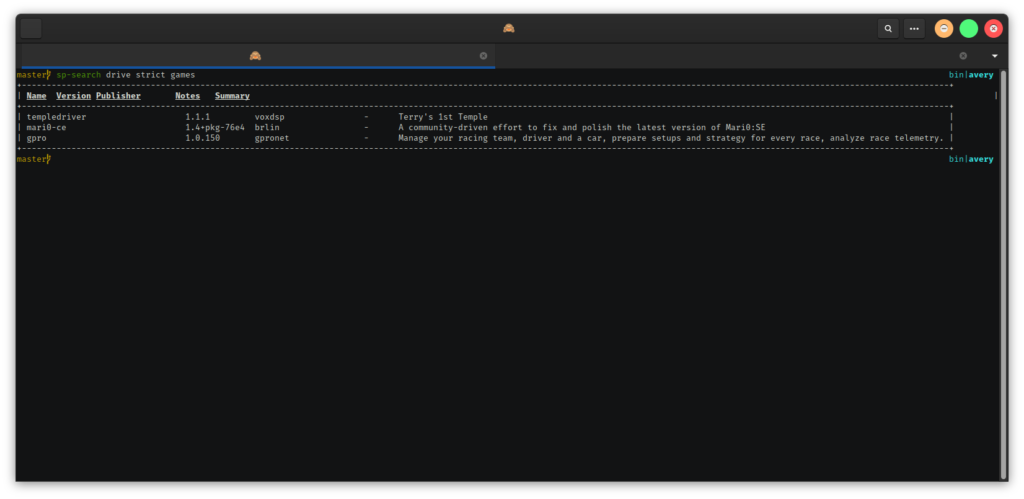
It’s a little wonky in that it needs a placeholder in order to disable strict and search in a particular section, that would be sp-search drive 0 games (if anyone has a thought about how to do this without loads of more conditionals, I’d love to hear from you!):
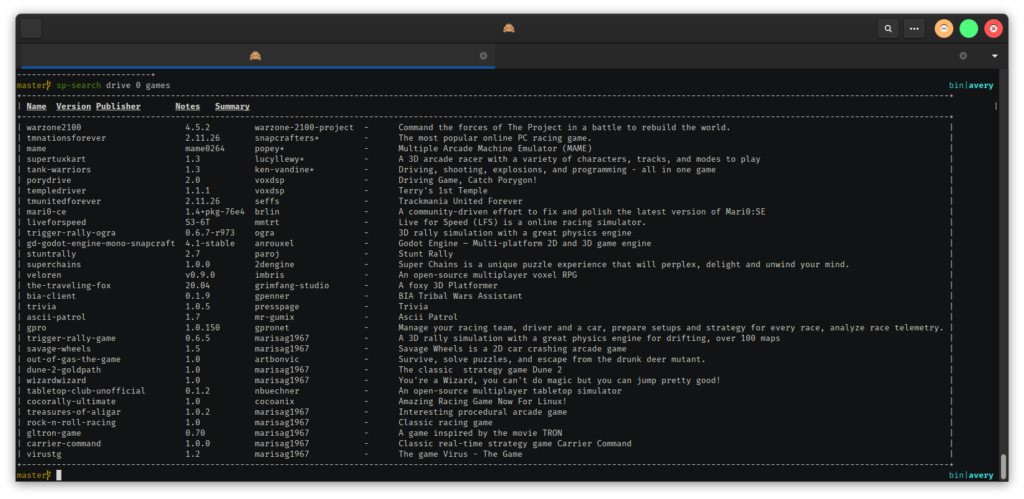
But, nonetheless, definitely an improvement.
Lastly, here’s a re-write of the flatpak search wrapper fp-search with support for the strict conditional argument:
#!/usr/bin/env bash
SEARCH_STRING="$1"
COLS="name,version,application,description"
STRICT="$2"
function test_strict () {
[[ "${STRICT}" = "strict" \
|| "${STRICT}" = "1" ]] \
&& echo "1" || echo "0"
}
STRICT="$(test_strict)"
echo "strict: ${STRICT}"
if [[ "${STRICT}" -eq 1 ]]
then
flatpak --user search \
--columns="${COLS}" \
"${SEARCH_STRING}" |\
grep -i "${SEARCH_STRING}" |\
mlr --itsv --opprint --barred \
--no-implicit-tsv-header label "${COLS}"
exit 0
else
flatpak --user search \
--columns="${COLS}" \
"${SEARCH_STRING}" |\
mlr --itsv --opprint --barred \
--no-implicit-tsv-header label "${COLS}"
exit 0
fi